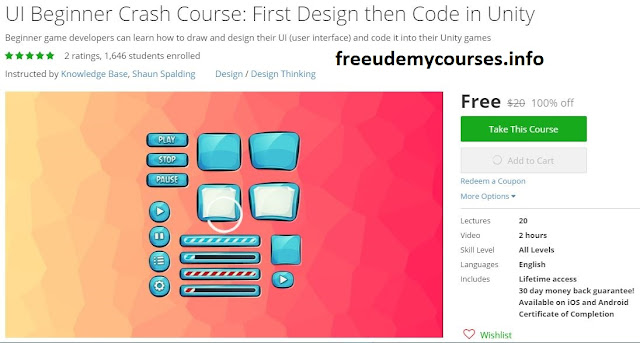What will I learn?
- Understand basic and advanced techniques used in a professional environment to create and conceptualise working and logical UI and UX design menus for video games.
- Use the same skills and steps you learned from this tutorial for any future project that includes UI design.
- make your menu appear and disappear
- animate a button when the cursor is over it
- Create a pop-up menu
- Making a button that changes color and a slider that switch colors gradually
- Make any input field with text validation
- Change your mouse cursor at runtime
- Create a 3D menu using the UI system
- Create a smooth tilt effect on UI
- Make an animated UI warning 3D
Who is this for?
- This course is appropriate for all the students that are new to unity or intermediate developers. This course will focus on the Unity's UI elements that how you can add these features to your Game's UI so that your game might look more appealing.
What are the requirements?
- Drawing Tablet
- Adobe Photoshop CS6
- Download and Install the latest Unity before starting this course. Download it for free on Unity's website
Course description
Learn the theory and design language behind creating and conceptualizing UI & UX design,following the steps to make your own custom menu screens and game layout.
Whether you're a hobbyist or a professional, this tutorial course will help you with a step by step tutorial on learning how to create UI and UX designs for video games.
From the theory and history,to the initial planning stages and finalized illustrations - with all of the sketches, images and more included in the assets section of this course.
The skills and information you learn from this tutorial will help you in any future project,so what are you waiting for ? Lets get drawing!
In the second section you will take that theory and those drawings you've made and bring those ideas from your drawing program into Unity:
- Make the menu Appear and disappear.
- Animate a button when the cursor is over it
- Create a pop-up menu
- Make a button that changes color
- Make a slider that switch colors gradually
- Make any input field with text validation
- Change your mouse cursor at runtime
- Create a 3D menu using the UI system
- Add a smooth tilt effect on UI
- Make an animated UI warning 3D
About Mustapha
I am online instructor at Udemy. My passions are: Mobile and Web Development, Entrepreneurship and Management. You can read my full biography on My Udemy Page. Feel free to follow me social media to know more about me and the topics and courses I'm teaching.