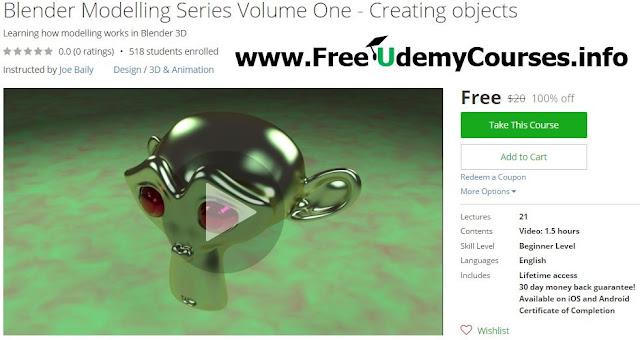Welcome to volume one of the blender modelling series. This series is focused on the modelling aspects of blender 3D where we will learn how to use all of the tools at blenders disposal to create fantastic 3D models for whatever purpose we want.
In volume one, we introduce the fundamentals of 3D modelling such as how to add, delete and name objects and how to place those objects in our scene and adjust their size and rotation. Blender series courses are normally short and focused on specific topics and can easily be completed in a day per course while offering valuable knowledge in how to use blender.
The course finishes with two challenges and a quiz as a means of testing your knowledge and how you can apply that knowledge to your own projects.
WHAT IS BLENDER?
The big question you might be asking is "what is blender", you may be viewing this course because you want to know more about it. Blender is a free 3D software platform that allow the user to perform multiple computer based applications such as 3D modelling, sculpting, animation, movie editing, image editing and game design. The best part being is that it is open source, meaning that you can use blender as much as you like and never have to worry about spending a penny.
THIS COURSE IS SUBJECT TO UDEMY'S 30 DAY MONEY BACK GARUNTEE IF YOU ARE NOT HAPPY WITH THE COURSE. PLEASE LOOK AT THE COURSE CURRICULUM BEFORE PURCHASED SO YOU KNOW EXACTLY THE CONTENT YOU ARE GETTING.
GOOD LUCK AND HAPPY 3D MODELLING!