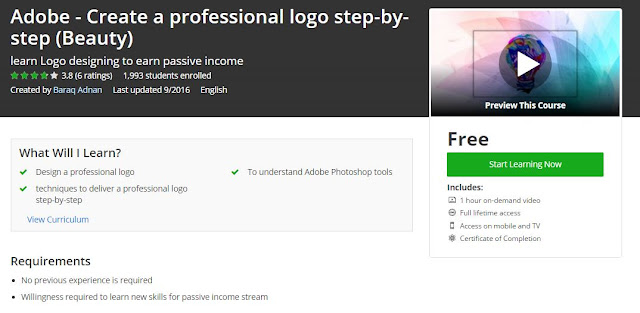What Will I Learn?
Design a professional logo
To understand Adobe Photoshop tools
techniques to deliver a professional logo step-by-step
Requirements
- No previous experience is required
- Willingness required to learn new skills for passive income stream
Description
Course About
This course is about sharing the skills and knowledge to equip you with Professional Logo Designing skills and most importantly, to build skills for passive income.
This course will give you insight of Adobe Photoshop tools and techniques that i use to create a Beauty/Spa Logo.
Background Knowledge
No previous knowledge is required, I'll teach you step by step the approach and technique to create a professional looking logo and portfolio presentation.
Material Included
Users are allowed to use the design for their personal use and also source material will be provided upon request.
Course Structure and Timing and Why this course
It will take you approx 30-50 minutes to complete and follow the steps that i taught during the course. we will adopt layer approach and will divide the project into small chunks and at final stage we will assemble them all.
What are the requirements?
- Adobe Photoshop software is required to follow this course. You can access its trial version or paid version from Adobe website. Link to down is also included in the videos.
What am I going to get from this course?
- How to design a Logo
- How to use Adobe Photoshop and its different tools
- Masking techniques and effects
What is the target audience?
- Anyone who wants to learn Graphic Designing or Logo Designing
- Media and Art.
- Anyone who wants to learn new skills to earn passive income (or full time career as designer)
“if you want to earn more – you need to learn more”
Who is the target audience?
- Anyone who wants to learn logo designing skills
- Familiarity with the function and basic use of the software
About Mustapha
I am online instructor at Udemy. My passions are: Mobile and Web Development, Entrepreneurship and Management. You can read my full biography on My Udemy Page. Feel free to follow me social media to know more about me and the topics and courses I'm teaching.